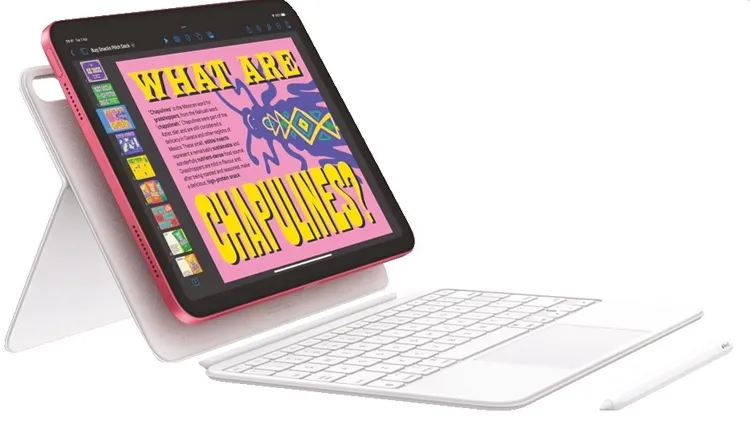When you need a new charger, make sure you check the watts and s
Don’t buy the wrong charger
5 min read
This article is from...
Read this article and 8000+ more magazines and newspapers on Readly