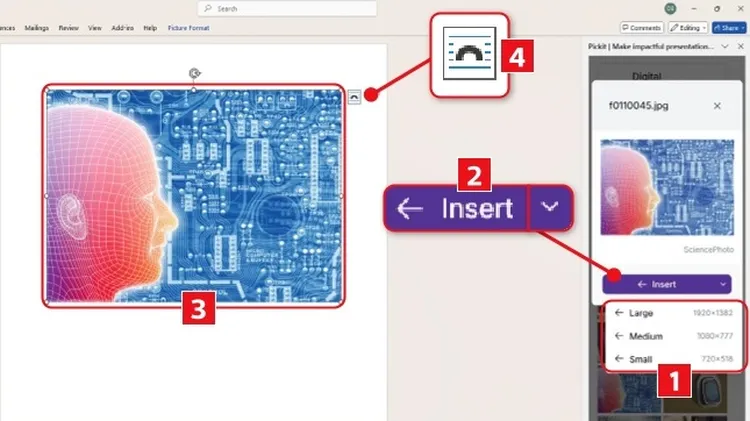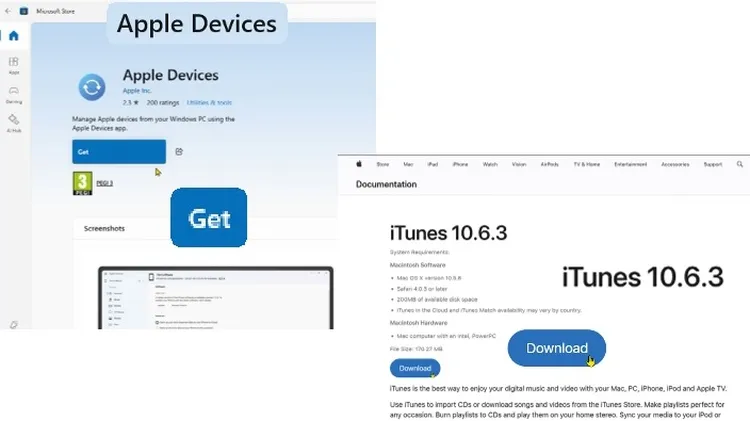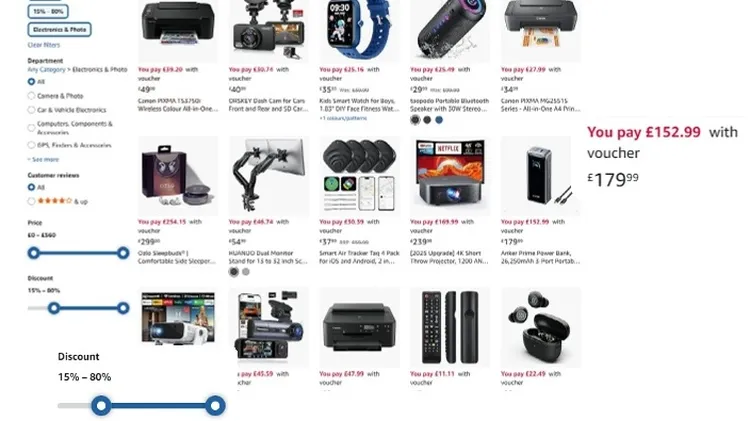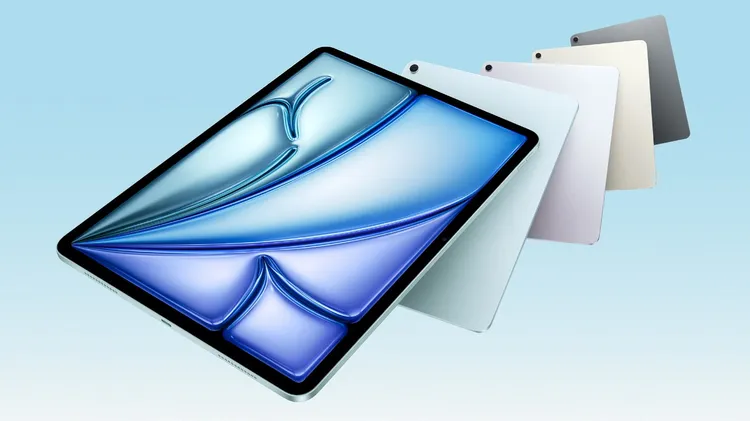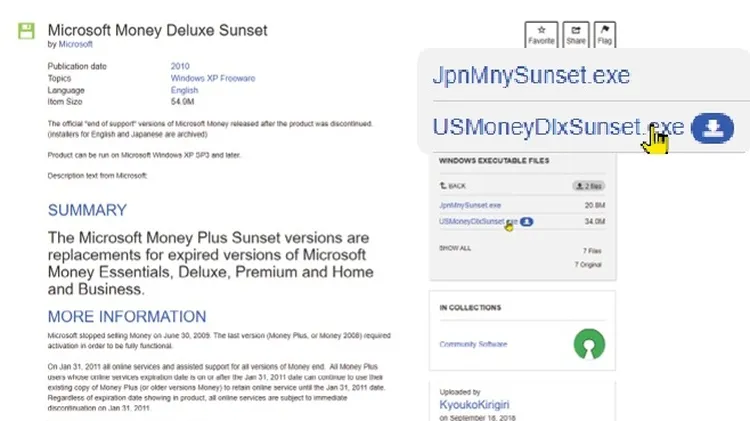Streaming devices are cheap and easy to use, but can also be r
Watch anything on your tv stick
19 min read
This article is from...
Read this article and 8000+ more magazines and newspapers on Readly