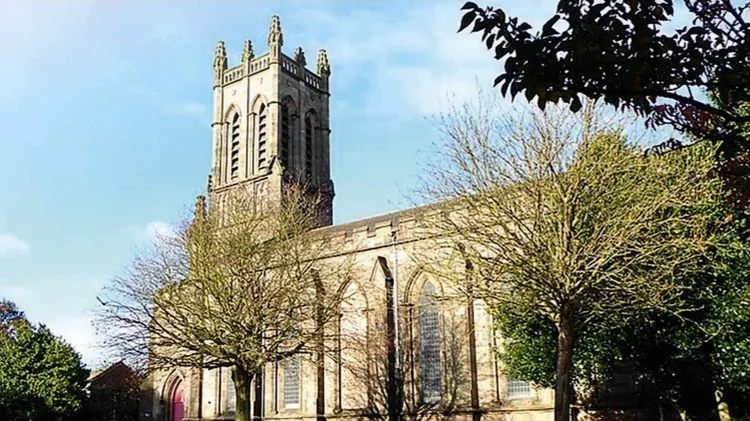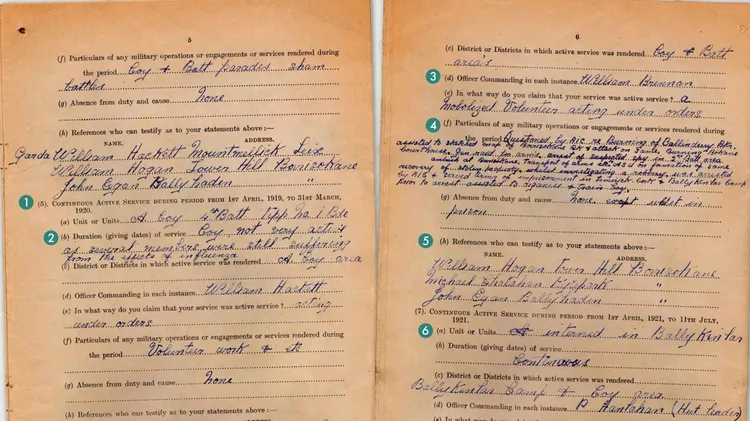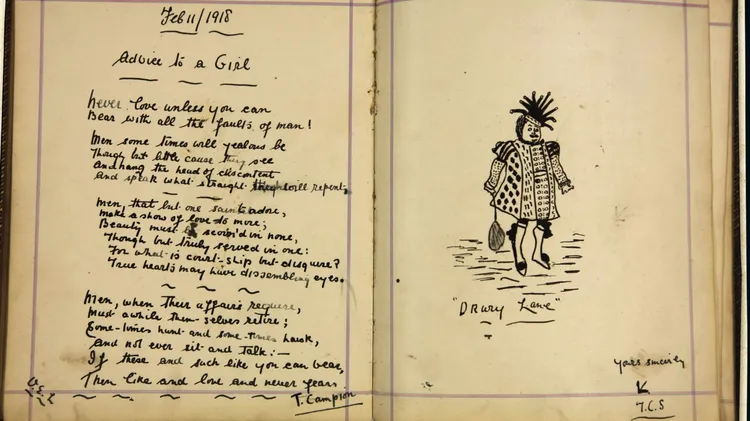Debbie Kennett explains how to combine BMD data fr
Create a master index of bmds for a surname
3 min read
This article is from...
Read this article and 8000+ more magazines and newspapers on Readly